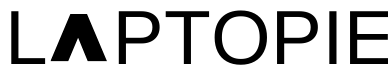If you’re a Chromebook user facing the frustrating issue of your device spontaneously turning off, you’re not alone. While Chromebooks are known for their reliability, these unexpected shutdowns can be disruptive. This article will explore the possible reasons for this problem and how to troubleshoot it effectively.
Possible Causes:
- Overheating: Overheating is a common culprit behind random shutdowns. Like other electronic devices, Chromebooks are designed to shut down automatically to prevent damage when they get too hot.
- Battery Issues: Problems with the battery can also lead to unexpected shutdowns. It’s essential to check the battery’s health and ensure it’s adequately charged.
- Software Problems: Outdated or problematic software can cause crashes and turn your Chromebook off without warning.
Troubleshooting Solutions:
- Overheating: To prevent overheating, make sure your Chromebook is placed on a flat, well-ventilated surface. Avoid using it on soft surfaces like beds or couches, which can obstruct the airflow. If overheating continues to be an issue, you might consider using a cooling pad or contacting the manufacturer for servicing.
- Battery Issues: Check your battery’s health in the Chrome OS settings. If it’s degrading, you might need to replace the battery to resolve the issue.
- Software Problems: Regularly update your Chromebook’s operating system to ensure that it’s running smoothly. Outdated software can lead to compatibility issues and crashes. If problems persist, consider performing a Powerwash, a factory reset for your device, to eliminate potential software glitches.
In conclusion, understanding why your Chromebook keeps turning off by itself is the first step toward resolving this issue. You can enjoy a more reliable and stable computing experience with your Chromebook by taking the appropriate troubleshooting steps.