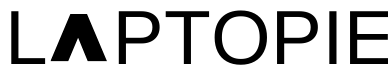In the world of programming, choosing the right machine is crucial for ensuring a seamless and efficient workflow. While traditional programming laptops are built to cater to the specific needs of programmers, the rising popularity of gaming laptops has left many wondering whether they can double as a programming machine. In this article, we’ll explore the pros and cons of using gaming laptops for programming and help you make an informed decision.
What Makes a Good Programming Laptop?
Before we dive into the pros and cons of using gaming laptops for programming, let’s take a quick look at what makes a good programming laptop. A good programming laptop should have the following features:
- High Processing Power: Programming requires a lot of processing power, so a good programming laptop should have a powerful processor like Intel Core i5 or i7.
- Sufficient RAM: A minimum of 8GB RAM is recommended for programming, but if you’re working with heavier applications, you might need 16GB or more.
- Good Storage Capacity: A solid-state drive (SSD) is preferable for programming as it offers faster boot-up and program loading times.
- Good Display: A good programming laptop should have a high-resolution display (preferably 1920×1080) with good color accuracy and contrast.
Pros of Using a Gaming Laptop for Programming:
- High Processing Power: Gaming laptops are built with high-performance processors to handle intensive games. These processors are also ideal for programming, as they can handle multiple tasks and compile code quickly.
- Good Graphics: Gaming laptops come with dedicated graphics cards, which can be useful if you’re working with graphic-intensive programs or tools like Adobe Photoshop.
- High RAM Capacity: Most gaming laptops come with at least 8GB of RAM, which is sufficient for programming. However, if you need more RAM, you can easily upgrade the RAM in most gaming laptops.
- Large Display: Gaming laptops usually come with larger displays (15 inches or more) that offer a better viewing experience. This can be helpful when working with multiple windows or applications.
- Customization: Gaming laptops are highly customizable, which means you can upgrade or replace components like the RAM, hard drive, or graphics card to suit your needs.
Cons of Using a Gaming Laptop for Programming:
- Battery Life: Gaming laptops consume more power than traditional programming laptops, which means they have shorter battery lives. This can be a problem if you need to work on the go or in places where power outlets are scarce.
- Weight and Size: Gaming laptops are usually heavier and bulkier than traditional programming laptops, which can make them less portable and harder to carry around.
- Cost: Gaming laptops are generally more expensive than traditional programming laptops, which means you’ll have to spend more money to get a high-performance machine.
- Loud Fans: Gaming laptops come with powerful fans that can get loud when running intensive programs. This can be distracting if you’re working in a quiet environment.
- Bloatware: Gaming laptops often come pre-loaded with bloatware (unnecessary software), which can slow down the machine and take up valuable storage space.
Factors to Consider Before Choosing a Gaming Laptop for Programming:
If you’re considering using a gaming laptop for programming, here are some factors you should consider before making a purchase:
Processor: Look for a gaming laptop
with a high-performance processor like Intel Core i5 or i7, which can handle multiple tasks and compile code quickly.
RAM: Make sure the laptop has sufficient RAM (at least 8GB) for your programming needs. If you’re working with heavier applications, you might need 16GB or more.
Graphics Card: If you’re working with graphic-intensive programs or tools like Adobe Photoshop, look for a gaming laptop with a dedicated graphics card.
Storage: Look for a gaming laptop with a solid-state drive (SSD), which offers faster boot-up and program loading times. Make sure the laptop has enough storage capacity to store your programs and files.
Display: Look for a gaming laptop with a high-resolution display (preferably 1920×1080) with good color accuracy and contrast.
Battery Life: If you need to work on the go or in places where power outlets are scarce, look for a gaming laptop with a longer battery life.
Weight and Size: Consider the weight and size of the laptop if you need to carry it around frequently.
Price: Gaming laptops can be more expensive than traditional programming laptops, so make sure you have a budget in mind before making a purchase.
Frequently Asked Questions (FAQs):
Q: Can I use a gaming laptop for programming?
A: Yes, you can use a gaming laptop for programming. However, there are some pros and cons to consider before making a purchase.
Q: Are gaming laptops good for programming?
A: Gaming laptops can be good for programming because they come with high-performance processors, good graphics, and high RAM capacity. However, they also have some drawbacks like shorter battery life, weight, and size.
Q: What makes a good programming laptop?
A: A good programming laptop should have a high processing power, sufficient RAM, good storage capacity, and a good display.
Q: Do I need a dedicated graphics card for programming?
A: A dedicated graphics card is not necessary for programming unless you’re working with graphic-intensive programs or tools like Adobe Photoshop.
Conclusion:
In conclusion, gaming laptops can be good for programming because they come with high-performance processors, good graphics, and high RAM capacity. However, they also have some drawbacks like shorter battery life, weight, and size. Before choosing a gaming laptop for programming, consider factors like processor, RAM, graphics card, storage, display, battery life, weight and size, and price. With these factors in mind, you can make an informed decision and choose a gaming laptop that suits your programming needs.