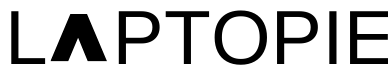Gaming laptops are a popular choice for gamers who want to enjoy their favorite games on the go. They are powerful and versatile machines that are designed to handle demanding games and applications. But the big question that arises when investing in a gaming laptop is, how long will it last?
In this article, we will discuss the factors that affect the lifespan of a gaming laptop, including hardware, software, and usage patterns. We will also explore ways to prolong the lifespan of your gaming laptop.
- Introduction Gaming laptops are expensive investments, and no one wants to buy a new one every year. The lifespan of a gaming laptop depends on several factors. Let’s take a look at them.
- Hardware The hardware of a gaming laptop is the most critical factor that determines its lifespan. The quality of the components, including the processor, graphics card, RAM, and storage, affects how long the laptop will last. High-quality components can last longer and perform better than cheaper ones.
- Software The software is also an essential factor that can affect the lifespan of a gaming laptop. Frequent updates and maintenance can prolong the life of a laptop. Outdated software can cause compatibility issues and make the laptop slower, resulting in shorter lifespan.
- Usage Patterns The way you use your gaming laptop also affects its lifespan. Frequent use of demanding applications and games can shorten the lifespan of your laptop. On the other hand, light usage and regular maintenance can help prolong the lifespan.
- Cooling System The cooling system of a gaming laptop is crucial in preventing overheating, which can cause damage to the components. High temperatures can cause the laptop’s performance to degrade, and the components may fail sooner than expected. Good ventilation and cooling systems are essential for prolonging the lifespan of a gaming laptop.
- Upgrades Upgrading the components of a gaming laptop, such as the RAM and storage, can help prolong its lifespan. However, upgrading components can be expensive, and it’s not always possible to upgrade all components.
- Maintenance Regular maintenance can help prolong the lifespan of your gaming laptop. This includes cleaning the keyboard, screen, and other components. You should also update the software and drivers regularly and monitor the temperature to ensure that the cooling system is working correctly.
- Conclusion The lifespan of a gaming laptop depends on several factors, including hardware, software, usage patterns, cooling system, upgrades, and maintenance. By investing in high-quality components, upgrading the laptop when possible, and performing regular maintenance, you can help prolong the lifespan of your gaming laptop.
FAQs:
- Can I play the latest games on an old gaming laptop? Ans: No, the latest games require advanced hardware components that may not be available on an old gaming laptop.
- How often should I clean my gaming laptop? Ans: It’s recommended to clean your gaming laptop at least once a month.
- Can I upgrade the graphics card on my gaming laptop? Ans: Upgrading the graphics card on a gaming laptop can be difficult and may not always be possible.
- What is the average lifespan of a gaming laptop? Ans: The average lifespan of a gaming laptop is around 3-5 years.
- Is it worth investing in a gaming laptop? Ans: If you’re a
- frequent gamer who wants the convenience of gaming on the go, investing in a gaming laptop can be a great choice. However, it’s important to consider the cost and lifespan of the laptop before making a purchase.
- How can I prevent my gaming laptop from overheating? Ans: You can prevent your gaming laptop from overheating by ensuring good ventilation and using a cooling pad. You should also avoid using the laptop on soft surfaces like a bed or carpet, which can block the airflow.
- Can I use my gaming laptop for non-gaming tasks? Ans: Yes, you can use your gaming laptop for non-gaming tasks. However, keep in mind that running demanding applications can reduce the lifespan of your laptop.
- Should I buy a gaming laptop or a desktop for gaming? Ans: Both gaming laptops and desktops have their pros and cons. Gaming desktops offer better performance and upgradability, but they are less portable than gaming laptops. Gaming laptops, on the other hand, offer portability and convenience, but they may have limited upgradability.
- What should I do if my gaming laptop is running slow? Ans: If your gaming laptop is running slow, try performing a software cleanup, updating the software and drivers, and checking the temperature to ensure that the cooling system is working correctly.
- Can I use a gaming laptop for work? Ans: Yes, you can use a gaming laptop for work. However, keep in mind that gaming laptops are typically designed for high-performance tasks and may not be the best choice for basic tasks like word processing or browsing the web.
Conclusion
lifespan of a gaming laptop depends on several factors, including hardware, software, usage patterns, cooling system, upgrades, and maintenance. By investing in high-quality components, upgrading the laptop when possible, and performing regular maintenance, you can help prolong the lifespan of your gaming laptop. It’s also important to consider the cost and lifespan of the laptop before making a purchase and to choose the right laptop for your needs.