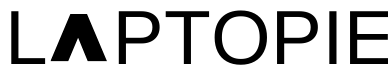As we become more reliant on technology, it’s essential to understand the intricacies of our devices to ensure we’re making the most of their capabilities. One of the most crucial components of a laptop is its battery life. While most laptops can be used while plugged into an electrical outlet, many people wonder how long they can use a laptop with a dead battery. In this article, we’ll answer this question and provide you with a comprehensive guide on what to do when your laptop battery is dead.
Understanding Laptop Batteries
Before we get into the details of how long you can use your laptop plugged into AC with a dead battery, it’s essential to understand how laptop batteries work. Laptop batteries are rechargeable batteries that are designed to provide power to your device when it’s not connected to an electrical outlet. When you charge your laptop battery, it stores energy in the form of chemical reactions that occur within the battery. This energy is then used to power your laptop when you’re not plugged into an electrical outlet.
Laptop batteries come in different types and sizes, and their lifespan can vary depending on the manufacturer and how you use your device. Most laptop batteries last for between two to five years, depending on how often you use your laptop and how you treat your battery.
Using a Laptop with a Dead Battery
Now, let’s answer the critical question: how long can you use a laptop with a dead battery? The answer is that you can use a laptop with a dead battery for as long as you want, as long as it’s connected to an electrical outlet. The laptop will draw power from the electrical outlet, and you can continue to use it without any issues.
However, there are a few things to keep in mind when using your laptop with a dead battery. Firstly, make sure that your laptop is plugged into a stable power source to prevent any power surges or fluctuations. Secondly, using your laptop for extended periods while it’s plugged in can cause the battery to heat up, which can lead to battery damage over time. Therefore, it’s essential to give your laptop a break every once in a while and let it cool down.
What to Do When Your Laptop Battery is Dead
If your laptop battery is dead, there are a few steps you can take to extend its lifespan and prevent any damage to your device.
- Remove the Battery
If your laptop battery is removable, the first step is to remove it from your laptop. This will prevent any further damage to the battery and will also prevent any electrical currents from causing damage to your device.
- Clean the Battery
Once you’ve removed the battery, clean it with a soft cloth to remove any dust or debris. This will help prevent any buildup that can cause damage to the battery.
- Store the Battery Properly
If you’re not planning on using your laptop battery for an extended period, it’s essential to store it correctly. Store it in a cool, dry place, away from any sources of heat or moisture. You can also use a battery maintenance tool to keep your battery charged and healthy.
- Replace the Battery
If your laptop battery is not removable or if it’s past its lifespan, you may need to replace it. Contact your laptop manufacturer or a reputable third-party retailer to purchase a new battery.