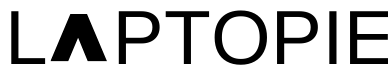It’s frustrating when your laptop is plugged in but not charging, especially when you have important work to do. There are a few possible reasons why this might be happening, but don’t worry, we’re here to help you fix it.
In this article, we will discuss the common reasons why your laptop is not charging and provide you with some solutions to fix the problem. We will also answer some frequently asked questions related to this issue to help you get a better understanding.
Possible Reasons Why Your Laptop Is Not Charging
- Faulty Charger or Adapter
One of the most common reasons why your laptop is not charging is a faulty charger or adapter. If your charger is damaged, it might not be able to supply the necessary power to your laptop, resulting in no charge. You can check if your charger is working properly by using it on another laptop or trying a different charger on your laptop.
- Battery Issues
Another common reason why your laptop is not charging is because of issues with your battery. Over time, your laptop’s battery might degrade, reducing its capacity to hold a charge. If your battery is old or damaged, it might not be able to charge at all. You can check if your battery needs replacement by running a battery diagnostic test on your laptop.
- Power Settings
Your laptop might not be charging because of power settings. Sometimes, laptops are set to operate in a power-saving mode, which reduces power consumption and extends battery life. However, this might also prevent your laptop from charging while it is plugged in. You can adjust your laptop’s power settings to fix this issue.
- Hardware Issues
Hardware issues like a damaged charging port or faulty motherboard can also prevent your laptop from charging. In such cases, you might need to take your laptop to a professional technician for repairs.
Solutions to Fix the Problem
- Check Your Charger and Adapter
If your laptop is not charging, the first thing you should check is your charger and adapter. Make sure they are not damaged or broken. You can also try using a different charger or adapter to see if it solves the problem.
- Remove the Battery and Plug It Back In
If your battery is not charging, you can try removing it from your laptop and plugging it back in. This can help reset the charging mechanism and fix the issue.
- Adjust Power Settings
If your laptop is set to power-saving mode, you can adjust the settings to allow it to charge while plugged in. You can also change the power plan to “high performance” to ensure maximum power supply to your laptop.
- Update Your Drivers
Outdated drivers can sometimes cause your laptop to stop charging. You can update your drivers by visiting your laptop manufacturer’s website and downloading the latest drivers for your laptop model.
- Replace Your Battery
If your battery is old or damaged, you might need to replace it. You can buy a new battery from your laptop manufacturer or from a third-party retailer.
FAQs
Q1. How long does it take to charge a laptop battery fully?
A1. The charging time for a laptop battery depends on various factors like the battery capacity, the power supply, and the usage of your laptop while charging. On average, it takes about 2-4 hours to charge a laptop battery fully.