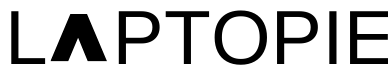If you’re in the market for a new laptop, you may be wondering whether you should buy a MacBook Pro or a Windows laptop. With so many options available, it can be difficult to determine which one is the best choice for you. In this article, we’ll explore the pros and cons of each option and provide you with the information you need to make an informed decision.
Understanding Your Needs
Before you can determine whether a MacBook Pro or a Windows laptop is the right choice for you, you need to understand your needs. Consider the following questions:
- What will you be using the laptop for?
- What software and applications will you need to run?
- How important is portability?
- What is your budget?
Once you have a clear understanding of your needs, you can begin to evaluate the pros and cons of each option.
MacBook Pro: Pros and Cons
Pros
- MacOS: The MacBook Pro runs on MacOS, which is known for its stability, ease of use, and security. MacOS is also optimized for the hardware in the MacBook Pro, which can result in better performance and battery life.
- Build quality: The MacBook Pro is known for its excellent build quality, with a sleek and durable design.
- Retina Display: The MacBook Pro features a high-resolution Retina display, which is great for viewing photos and videos.
- Ecosystem: If you already own other Apple devices, such as an iPhone or iPad, the MacBook Pro can seamlessly integrate with these devices through features like AirDrop and Continuity.
Cons
- Price: The MacBook Pro is often more expensive than comparable Windows laptops.
- Limited customization: Unlike many Windows laptops, the MacBook Pro has limited customization options, with few upgradeable components.
- Limited software compatibility: Some software and applications are not available on MacOS, which can be a problem for certain users.
Windows Laptop: Pros and Cons
Pros
- Price: Windows laptops are often less expensive than comparable MacBook Pros.
- Customization: Windows laptops offer more customization options, with many models featuring upgradeable components.
- Software compatibility: Windows laptops can run a wider range of software and applications than the MacBook Pro.
Cons
- Security: Windows is more vulnerable to malware and viruses than MacOS.
- Bloatware: Some Windows laptops come pre-loaded with bloatware, which can slow down the computer and take up valuable storage space.
- Build quality: Windows laptops vary widely in terms of build quality, with some models feeling cheap and flimsy.
Making Your Decision
When deciding whether to buy a MacBook Pro or a Windows laptop, there is no one-size-fits-all answer. Ultimately, the decision comes down to your individual needs and preferences. Consider the following factors:
- Budget: How much are you willing to spend?
- Software compatibility: Do you need to run specific software or applications?
- Portability: Will you be using your laptop on the go?
- Ecosystem: Do you already own other Apple devices?
Once you have weighed these factors, you can make an informed decision that best meets your needs.
Conclusion
Choosing between a MacBook Pro and a Windows laptop can be a difficult decision. Each option has its own set of pros and cons, and the right choice ultimately depends on your individual needs and preferences. By understanding your needs and evaluating the pros and cons of each option, you can make an informed decision that best meets your needs.
FAQs
Are MacBooks more expensive than Windows laptops?
Generally, MacBooks are more expensive than comparable Windows laptops.
Can Windows laptops run MacOS?
No, MacOS is exclusive to Apple devices and cannot be installed on a
Windows laptop.
Is security a concern with Windows laptops?
Windows laptops are generally more vulnerable to malware and viruses than MacOS. However, taking appropriate security measures such as installing antivirus software and keeping your operating system up to date can mitigate these risks.
What customization options are available with Windows laptops?
Many Windows laptops feature upgradeable components such as RAM, storage, and graphics cards, giving users more control over their device’s performance.
Can the MacBook Pro run Windows software?
Yes, the MacBook Pro can run Windows software through the use of virtualization software or Boot Camp, which allows you to install Windows on your MacBook Pro alongside MacOS.
Ultimately, the decision between a MacBook Pro and a Windows laptop comes down to your individual needs and preferences. By understanding the pros and cons of each option and considering your specific requirements, you can choose the device that best meets your needs and helps you achieve your goals.