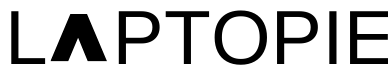Introduction
Encountering a non-responsive laptop can be frustrating, but don’t worry! This comprehensive troubleshooting guide will walk you through the steps to resolve the issue and get your laptop up and running again.
Check the Power Source
Start by ensuring that your laptop is receiving power. Check the power adapter connections, both at the laptop and the power outlet. Look for any loose connections or damaged cables. If possible, try a different power adapter to rule out any issues with the current one. Additionally, check the battery to ensure it is properly inserted and charged.
Perform a Hard Reset
Performing a hard reset can often help in such situations. Disconnect the power adapter and remove the laptop’s battery (if possible). Press and hold the power button for about 15 seconds, then release it. Reconnect the power adapter and try turning on the laptop again. This process can clear any residual power and reset the laptop’s hardware.
Check for Hardware Issues
Inspect the laptop for visible signs of damage or lose components, focusing on the power button, keyboard, and display. If you recently made any hardware changes or upgrades, consider reverting them to isolate the issue. Swapping compatible components like RAM or hard drives can also help identify hardware problems.
Update Drivers and Software
Outdated drivers or software can cause conflicts that prevent your laptop from turning on. Check for available updates for your operating system, drivers, and important software. Visit the manufacturer’s website or use automatic update tools to ensure you have the latest versions installed. Updating these components can address compatibility issues and improve system stability.
Seek Professional Help if Needed
If the issue persists after trying the above steps, it may be time to seek professional assistance. Contact the laptop manufacturer’s support or consult a certified technician. They possess the necessary expertise and tools to diagnose and repair complex hardware or software problems. Provide them with a summary of the steps you have already taken to expedite the repair process.
Conclusion
Dealing with a laptop that won’t turn on can be frustrating, but with the right troubleshooting steps, you can often resolve the issue. Start with basic checks like the power source and hard reset, then investigate potential hardware problems. Updating drivers and software is also crucial. If all else fails, seek professional help. Remember to remain calm and patient throughout the process. By following this comprehensive guide, you can increase the chances of successfully troubleshooting and resolving the problem.