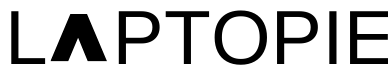If you are an Apple user, you might have noticed that MacBook Pro has no USB ports. This can be quite surprising, especially when you have to transfer files or connect external devices to your MacBook Pro. In this article, we will explore the reasons behind this decision and discuss the alternatives that you can use to connect your devices.
Understanding MacBook Pro’s Port Situation
Before we dive into the reasons behind MacBook Pro’s port situation, let’s first understand what options are available to users. Currently, MacBook Pro offers two to four USB-C ports depending on the model. USB-C is a versatile port that can be used for charging, data transfer, and connecting external devices such as displays, cameras, and hard drives. However, some users might find it inconvenient to use USB-C since it requires a separate adapter to connect older USB devices.
The Evolution of MacBook Pro’s Ports
The evolution of MacBook Pro’s ports can be traced back to 2015 when Apple introduced the first MacBook with only one USB-C port. The reason behind this decision was to make the MacBook thinner and lighter by eliminating the bulky ports. Since then, Apple has continued to adopt this design in their newer models, including MacBook Pro.
Apple’s Vision for the Future of Computing
The decision to eliminate USB ports from MacBook Pro can be attributed to Apple’s vision for the future of computing. Apple believes that the future of computing is wireless and that users should be able to connect their devices without any physical cables. To achieve this vision, Apple has invested heavily in technologies such as Bluetooth, AirDrop, and iCloud, which allow users to connect and transfer data wirelessly.
USB-C as a Universal Port
Although Apple is pushing for a wireless future, they understand that some users might still need to connect their devices physically. This is where USB-C comes in. USB-C is a universal port that can be used to connect various devices, including displays, cameras, and hard drives. Additionally, USB-C supports faster data transfer speeds and can deliver power to devices, making it a versatile port for users who need to connect their devices physically.
Alternatives to USB-C
If you are still not convinced about USB-C, there are other alternatives that you can use to connect your devices to MacBook Pro. These include:
Thunderbolt 3
Thunderbolt 3 is a faster version of USB-C that supports faster data transfer speeds and can connect multiple devices simultaneously. Although Thunderbolt 3 requires a separate adapter, it offers more versatility and speed than USB-C.
Bluetooth
Bluetooth is a wireless technology that allows you to connect your devices to MacBook Pro without any physical cables. Bluetooth can be used to connect various devices, including keyboards, mice, and headphones.
Wi-Fi
Wi-Fi is a wireless technology that allows you to connect to the internet and transfer data wirelessly. Wi-Fi is built into MacBook Pro and can be used to transfer files between devices, stream videos, and browse the web.
Conclusion
MacBook Pro’s port situation might be inconvenient for some users, but it is a part of Apple’s vision for the future of computing. Apple believes that the future of computing is wireless, and they are investing heavily in technologies that allow users to connect their devices wirelessly. However, USB-C is still a versatile port that can be used to connect various devices physically. Additionally, there are other alternatives such as Thunderbolt 3, Bluetooth, and Wi-Fi that users can use to connect their devices to MacBook Pro.
FAQs
Can I charge my MacBook Pro using USB-C?
Yes, you can charge your MacBook Pro using USB-C. USB-C supports power delivery, which allows you to charge your MacBook Pro using a compatible power adapter.
Can I connect my MacBook Pro to an external display?
Yes, you can connect your MacBook Pro to an external display using a USB-C to HDMI or DisplayPort adapter.
Are there any downsides to MacBook Pro’s port situation?
The main downside to MacBook Pro’s port situation is the inconvenience of having to use adapters to connect older USB devices. Additionally, some users might prefer having more ports for connecting multiple devices simultaneously.