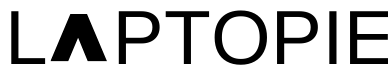The size of your laptop screen can significantly impact your overall user experience. Whether you’re a student, a professional, or a casual user, the right screen size can greatly enhance your productivity and enjoyment of your device. This article will explore the various screen sizes available for HP laptops, the advantages and disadvantages of each, and how to determine the best size for your specific needs.
Screen Size Basics
Before diving into the pros and cons of different screen sizes, it’s essential to understand how they are measured. Screen size is typically measured diagonally from one corner to the opposite corner of the screen. For example, a 13.3-inch laptop screen would have a diagonal measurement of 13.3 inches.
Another essential aspect of screen size is aspect ratio, which refers to the screen’s width-to-height ratio. Most laptops have a 16:9 aspect ratio, optimal for watching movies and playing games. However, some laptops have a 3:2 or 4:3 aspect ratio, which can be better suited for productivity tasks such as document editing.
Advantages and Disadvantages of Different Screen Sizes
The following are some of the most common screen sizes for HP laptops, along with their advantages and disadvantages:
11-12 inch screens are compact and lightweight, making them perfect for travel and portability. However, their small size can make it challenging to work on multiple applications simultaneously, and they may not be ideal for extended periods of use.
13-14 inch screens: These screens balance portability and productivity. They’re small enough portable but large enough to handle multitasking and productivity tasks. However, some users may find the screen size too small for extended use.
15-16 inch screens: These screens are ideal for productivity tasks and offer ample screen real estate for multitasking. They’re also suitable for entertainment purposes such as gaming and streaming. However, their larger size can make them less portable, and they may not fit comfortably on small desks or tables.
17-18 inch screens: These screens are perfect for users who prioritize screen size and productivity above all else. They’re ideal for professionals who need to work on large spreadsheets or documents. However, their larger size can make them heavy and difficult to transport.
Determining the Right Screen Size for Your Needs
When selecting a screen size for your HP laptop, consider the following factors:
Laptop usage scenarios: How will you be using your laptop? Will you primarily use it for productivity tasks or entertainment purposes?
Personal preferences: Do you prefer a larger or smaller screen size? How much screen real estate do you need to be productive?
Physical limitations: Do you have any physical limitations that may impact your ability to comfortably use a smaller or larger screen size?
Other Factors to Consider
In addition to screen size, there are several other factors to consider when selecting an HP laptop, including:
Screen resolution: Higher resolution screens offer sharper, more detailed images.
Display technology: Some laptops feature touchscreen displays, which can be useful for certain applications.
Portability: Consider the weight and size of the laptop, as well as the battery life, when choosing a device.
HP Laptop Models and Screen Sizes
HP offers a range of laptop models, each with different screen sizes. Some popular models and their corresponding screen sizes include:
HP Spectre x360 13.3-inch HP EliteBook x360 14-inch HP Envy 15.6-inch HP ZBook 17.3-inch
Screen Size and Performance
Screen size can also impact laptop performance, particularly regarding graphics processing. Larger screens may require more powerful graphics processors to deliver high-quality visuals.